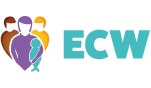MEMBER GUIDE
The members area of the ECW website offers members the ability to interact, share their ideas and stories and keep their account information up to date. This guide is designed to help new members become familiar with these features and get the most out of our website.
How to manage credit card information
First navigate to the ‘My Account’ page and go to the ‘Subscription’ tab. From here click on the ‘Subscriptions’ link, on this page you should find some details about your subscription, to view more details click the ‘View’ button.
From here you can cancel your subscription and change or update your payment method
You can also review all payments you’ve made at the ‘Orders’ link.
How to edit your member profile
When you sign-up to the ECW website a member profile is created for you, you can manage and edit this profile from the ‘My Account’ section of the website. Firstly, navigate to the ‘My Account’ page, then click the profile tab, from here you can view your member profile. To edit the information in your profile, click the ‘Edit’ link (it’s just beneath the ‘Profile’ tab).
On the profile edit page you can edit your professional information, billing details and shipping details and also change the privacy settings for this information.
How to add a profile photo
To add a profile picture to your member profile, firstly head to the ‘My Account’ page, click on the ‘Profile’, then click the ‘Change profile photo’ link. If you have a gravatar associated with your email account the image from that will be automatically used, otherwise scroll down to the ‘Upload’ section to upload a profile picture.
How to add a cover image
To add a cover image to your member profile, firstly head to the ‘My Account’ page, click on the ‘Profile’, then click the ‘Change cover image’ link. Then follow the instructions on this page to add the cover image – please note for best results use an image which is at least 1400px wide and 440px tall.
Where can I find my membership number?
To find your membership number, first navigate to the ‘My Account’ page, then click the profile tab. You will find your membership number at the bottom of the profile page.
Please note due to the length of the membership number for your convenience and ours your membership certificate has been issued with a unique subscription number which is used to identify your member status.
How do I submit a member practice story?
We encourage members to submit stories about their practice that they feel will help other members with their practice.
To submit a practice story, first navigate to the ‘My Content > Submit an article’ page. On this page you can add a title for your story, the content, the excerpt and a feature image. You can either save the story as a draft to continue working on it later, or submit the story to have it sent to ECW for review.
Stories you have saved as draft, are pending review or have had published on the site can be found on the ‘My Content > My articles page’, under the ‘draft’, ‘pending’ and ‘live’ tabs respectively.